Change the telephony paradigm
Swap your Private Branch Exchange (PBX) and harness the power of Microsoft Teams. Organizations are already using Teams for video conferencing, file sharing, and chat. Microsoft Phone System Direct Routing is the service that allows organizations to connect external phone and use Teams as an office phone system. Our Microsoft Teams Direct Routing enables Teams customers to connect to local Public Switched Telephone Network (PSTN) or Session Initiation Protocol (SIP) trunk providers via a certified Session Border Controller (SBC). This then routes to your microsoft 365 tenant and Direct in Dial (DID) numbers by porting.
Teams use IP-based voice connections, generally referred to as SIP Trunks. Our SBCs secure these connections. Besides, we have SBS technology located in our private cloud. Any business using Microsoft Teams as their unified communications tool can implement Direct Routing from us as their preferred provider for voice and benefit from cost savings, improved functionality, and support for migration.
Microsoft 365 Calling
Make and receive calls from anywhere, with Microsoft Teams
Cloud-based calling – chat and conferences in a single application
Microsoft Phone System- Key Features 
Profitable:
Because Microsoft Phone System runs through the cloud, you can decrease costs by not being required to purchase complex tools.
Collaborative:
When all your contacts and call histories are in Skype for Business through the cloud, you can access a similar configuration across all devices and from any location.
Useful:
Do-not-disturb function, caller ID, video calling, and numerous other call functions come standard with the Phone System and act as a standard private branch exchange without the limits.
Cloud PBX Hosting:
Implement an effective phone system within your business without the troubles of the posh servers and supplementary tools. Your private exchange is now hosted on Azure.
Device Flexibility:
Users can make or receive calls on any device of their choice including mobile phones, VoIP landlines, tablets, laptops, and computers. As well as, the users have the flexibility to switch a call or a meeting to any other device of their choice.
Alerts and Status Modifications:
Now know when someone is available to take calls with the ability to tag people for status modifications. Use the caller ID functionality to find callers. Use different ringtones for different people to recognize callers quickly.
Call transfer and routing:
Transfer your calls to your co-worker if you are unable to reply to vital interrogations from your clientele. Or transfer calls from your internet-enabled device to your cell or tablet. What’s more, you can suitably enable and disable call forwarding in exact times.
Secure Merged Calls:
Securely connect with people from different areas and outside patrons with Skype for Business federation. It is now possible to discover anyone in the Skype directory and securely collaborate with them.
Integrated Caller ID:
The integrated caller ID function allows understanding the complete details of the caller. Microsoft Phone System uses Azure Active Directory and also shows info about the network provider, which assists operators to be ready for important calls.
Microsoft Licensing
The add-on licensing options available to you depend on your plan. Get the subsequent table for info, features, and options that are exact to your plan.
| License Agreement | Phone System |
|---|---|
| Microsoft 365 Enterprise E1 and E3 | Buy the Microsoft 365 Phone System add-on |
| Microsoft 365 Included | Microsoft 365 Academic A1 and A3 |
| Buy the Microsoft 365 Phone System add-on | Microsoft 365 Academic A5 Included |
Microsoft Teams Devices
It has been an exceptional time for all, getting to grasps on this new way of remote working, socializing, and attaching with our clients. We continue to bring newly certified devices to market. Our new array of certified devices is meant to support our clientele working remotely. For our conference room experience, we continue to enlarge our collection of certified conference room devices to make sure Teams Rooms can scale to encounter the requirements of any size space.
YEALINK VP59
Yealink VP59 Smart Video IP Phone
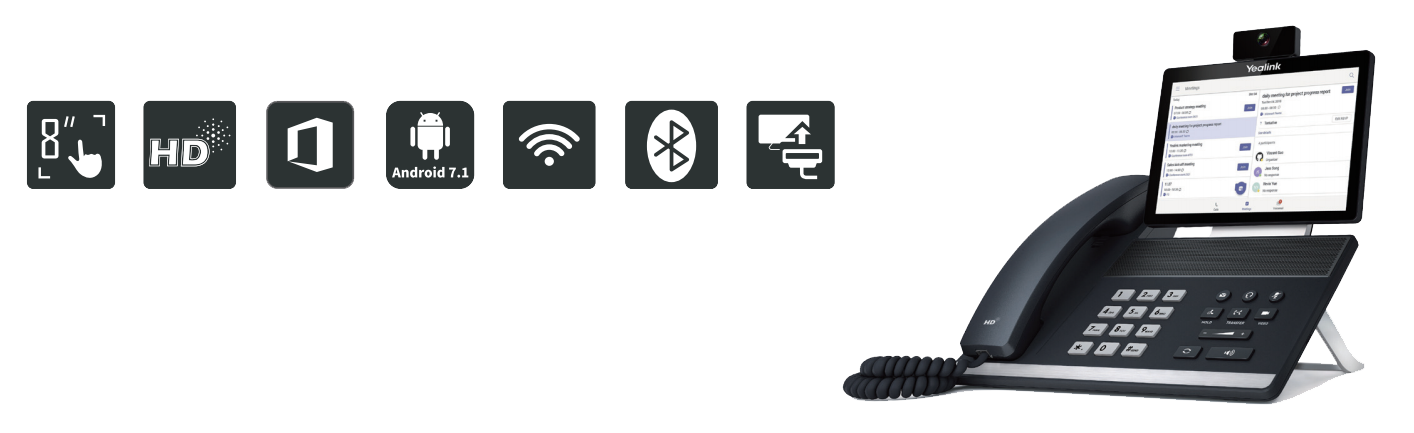
Yealink Smart Business Phone T58A and T58A with Camera, in addition to the Flagship Smart Video Phone VP59, are the best expert desktop collaboration tools in the market. The phones are suitable for executive workplaces and huddle rooms, bringing cutting-edge telephony experiences and reasonable access to professional HD video.
Key Features:
- Designed with an eight-inch captive adaptable touch screen
- Microsoft Teams-customized user interface
- Supports Microsoft Teams Conferences, Calls, and Voicemail
- Built-in HDMI for connection to TV or monitor
- Built-in Bluetooth 4.2
- Built-in optimal HD audio
- Runs on Android 7.1 OS
- 2X Megapixel HD camera with privacy shutter
- Built-in dual-band 2.4G/5G Wi-Fi
- Complete-duplex hands-free speakerphone with AEC
- Dual-port Gigabit Ethernet, PoE support
- 2X USB ports
YEALINK T58A
Yealink T58A IP Phone with Camera

The Yealink SIP-T58V is a smart media phone that delivers an improved HD audio and video calling experience for business pros. This all-new smart media phone allows productivity-enhancing visual communication with the ease of a standard phone. Based on Android 5.1.1 OS, the SIP-T58V features a 7 inch touch screen a detachable two-megapixel HD camera CAM50, integrated Wi-Fi and Bluetooth 4.0+ EDR.
It is coupled with a web browser, calendar, and recorder and more, which also support the installation of third-party applications for business customization. The Yealink SIP-T5 Smart Media Phone Series strikes an attractive balance between ease and sophistication, offering an all-in-one communications solution for today’s busy officials, bosses, and telecommuters.
Key Features:
- 7″ 1024×600 capacitive adaptable touch screen
- 720p HD video
- Runs Android 5.1.1
- Built-in Bluetooth 4.0+ for headphones and pairing mobile devices
- Built-in Wi-Fi 802.11b/g/n
- USB port (2.0 compliant) for media and storage uses
- Opus Codec support
- Up to 16 VoIP accounts
- Up to 3-party video conferencing
- Up to 5-party video/audio mixed conferencing
- Wall mountable
- Colour-screen Expansion Module support
YEALINK T55A
Yealink T55A TEAMS Edition HD IP Phone

The Yealink T55 Microsoft Teams Phone is a mid-level media phone for the workplace professional. The T55A is an inordinate addition to any organization using the Microsoft Teams platform as it has integrated features.
Key Features:
- Optima HD voice, HAC Handset
- 4.3″ 480 x 272 capacitive touch screen
- Yealink Noise Proof Technology
- 1 USB 2.0 port for USB headphones, Bluetooth and Wi-Fi dongle
- Dual-port Gigabit Ethernet, PoE support
- Wall mountable
- Based on Android OS
YEALINK CP960
Yealink CP960 IP Conference Phone
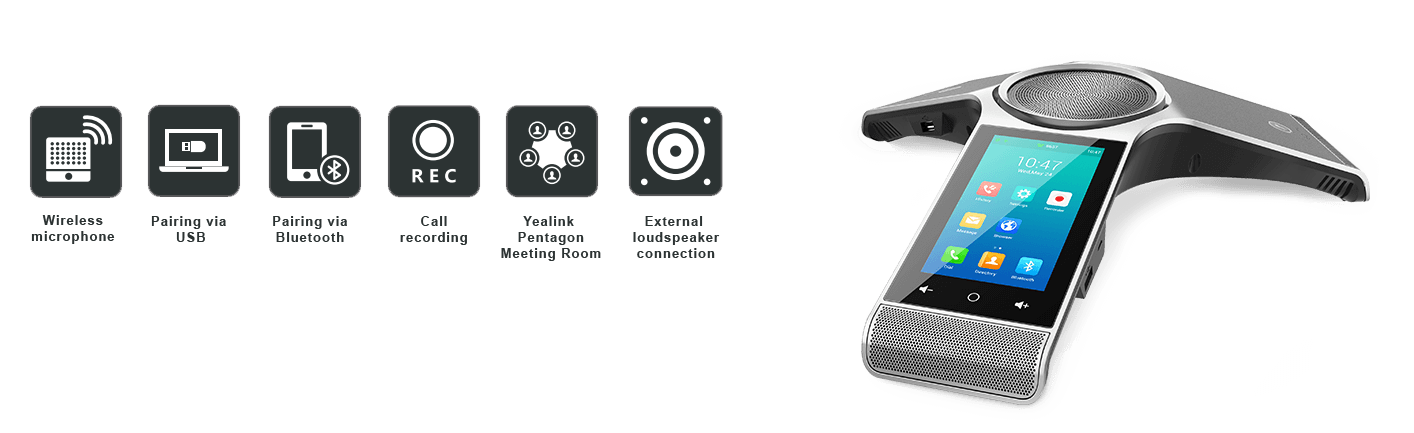
The Yealink CP960 strikes a balance between ease-of-use and its great features. It is providing a smarter audio conferencing solution for your company. The Yealink Optima HD IP Conference CP960, including the power of the Android 5.1 OS with a user-centric design, it combines ease of usage with the sophistication of its features, being seamless for any team setting, particularly for medium to large-sized meeting rooms.
Your conversation will sound natural anywhere with the elegant CP960 by utilizing its crystal-clear audio quality, and beyond that, you can connect an outside speaker if needed. The Yealink CP960 delivers wireless and wired pairing with your mobile devices – smartphone or PC or tablet via Bluetooth and USB Micro-B port. A valuable addition to your meeting room, providing you an engaging business meeting experience and a one-tap solution for multi-way conference calls.
Key Features:
- Optimal HD audio, full-duplex technology
- Yealink Noise Proof Technology
- 20-foot (6-meter) and 360-degree microphone pickup range
- Two additional CP Wireless Expansion Mic CPW90
- Built-in 3-microphone array
- Based on Android 5.1 operating system
- 5-inch multi-touch screen with 720×1280 resolution
- Yealink Pentagon Meeting Room
- 5-way conference call
- Hybrid UC meeting
- Built-in Wi-Fi (2.4GHz/5GHz, 802.11.b/g/n/ac)
- Built-in Bluetooth 4.0
- Connect to PC via USB Micro-B port
